Home › Forums › HeroMachine Application & Forum Support › Uploading pictures
- This topic has 19 replies, 6 voices, and was last updated 13 years ago by
The Atomic Punk.
-
AuthorPosts
-
February 3, 2012 at 1:56 pm #83
HammerknightParticipant

 February 3, 2012 at 1:57 pm #1160
February 3, 2012 at 1:57 pm #1160
HammerknightParticipantYes I missed #5.
February 3, 2012 at 8:33 pm #1189
AFDStudiosKeymasterGood stuff, thank you, sir!
February 4, 2012 at 11:40 am #1198
The Atomic PunkParticipantI'm not seeing the Toolbar when I am in “Reply” or “Post.”  Am I missing a script or a setting? Using Internet Explorer 8.
Â
Thanks,
February 4, 2012 at 11:54 am #1199
KaldathKeymasterThe Atomic Punk said:
I’m not seeing the Toolbar when I am in “Reply” or “Post.”  Am I missing a script or a setting? Using Internet Explorer 8.
Â
Thanks,
There Seems to be an issue with these forums and Internet Explorer. Think I’ll fire and email off to jeff about it. Until he can look into it I would suggest using a different browser if possible. I know Chrome and Firefox work here, I haven’t tried any others at this time.Â
Â
Edit to Add: I can report that the toolbar is present also when using the Safari browser.Â
February 4, 2012 at 4:01 pm #1174
AFDStudiosKeymasterI got Kaldath's email. I suspect there's a JavaScript conflict somewhere causing it, but that's going to take some time to figure out since a) I don't know how to debug JS and WordPress conflicts and b) I don't have IE since I'm on a Mac.
Â
I did look through the Simple:Press forums and various folks have reported problems between IE and the tool bar but it was always some kind of theme or script error. So I believe it's real, I just don't know how to fix it yet.
February 4, 2012 at 4:53 pm #1175
HammerknightParticipantFirefox does work for it.
February 4, 2012 at 10:00 pm #1200
The Atomic PunkParticipantI ran the Debugger in Internet Explorer 8's “Developer Tools.” Got this error: LOG: [jquery.form] terminating; zero elements found by selector.
Â
One suggestion is the possibility of an extra comma. Don't laugh, I ran into the same problem in VisualBasic that drove me nuts for days! Suffice it to say, I couldn't even begin to find an errant character in the tinyMCE code.

Â
Methinks I'll be taking Firefox for a test-drive.
Â
Â
http://www.tinymce.com/forum/viewtopic.php?id=21552
Â
February 4, 2012 at 10:36 pm #1201
AFDStudiosKeymasterWow, nice work, Mr. Punk!Â
February 13, 2012 at 5:59 am #1352
Kaylin88100ParticipantYeah, it's official. IE doesn't work too well on these forums for some unknown reason
 I did find a way to post pictures without the toolbar though – but it does require you to upload them to some other internet site first, like Photobucket, and then post the link to that.
I did find a way to post pictures without the toolbar though – but it does require you to upload them to some other internet site first, like Photobucket, and then post the link to that.Anyway, I decided to go with Google Chrome and I can now see the toolbar
 Â Probably going to stick with my method of posting pictures though, most of the ones I want to put up are on Photobucket anyway from past contests, OCDs, etc.February 19, 2012 at 11:34 am #1653
 Probably going to stick with my method of posting pictures though, most of the ones I want to put up are on Photobucket anyway from past contests, OCDs, etc.February 19, 2012 at 11:34 am #1653
ScorpParticipantI am still having problems with this.
Â
I am now using Firefox, but when I try Hammerknights example, on #3 i don't get the screen that is shown (in the upload section, it is just blank, nothing there).
Â
anyone have any ideas??
Â
Scorp
February 19, 2012 at 11:54 am #1654
KaldathKeymasterTesting my firefox browser again,
Â

Â
Things are working fine for me, what version of firefox are you using Scorp ? I am using 10.0.1 and am not having any issues. I will of course look online and see what I can learn and let Jeff know you are having problems.
February 19, 2012 at 12:29 pm #1655
ScorpParticipantHi Kaldath
Â
Thanks for replying (congrats on the moderator role too!!)
Â
It is version 10 (downloaded it to be able to post on here). I just don't get the chance to browse when in the uploads section as there is no box.
Â
Cheers for taking a look.
Â
Scorp
February 19, 2012 at 12:37 pm #1657
KaldathKeymasterScorp said:
Hi Kaldath
Â
Thanks for replying (congrats on the moderator role too!!)
Â
It is version 10 (downloaded it to be able to post on here). I just don't get the chance to browse when in the uploads section as there is no box.
Â
Cheers for taking a look.
Â
Scorp
Ok, thanks for the information. I am looking on the Simple:Press Support forum and not finding any information but will keep looking and will google the problem also. I will send Jeff an email now about this. I know this is not the most helpful answer but I'd suggest trying the google chrome browser and see if you are still having problems. If you do try chrome please let me know if it works or not. Thank you!
February 19, 2012 at 2:07 pm #1658
KaldathKeymasterOk I have not be able to find any information on this, maybe I am just not looking in the right place. I sent Jeff an email about the problem and hopefully when he has a bit of free time he will take a look into the matter. Â I also invite any of the other members of the forums to let us know if you are having similar problems.Â
-
AuthorPosts
You must be logged in to reply to this topic.

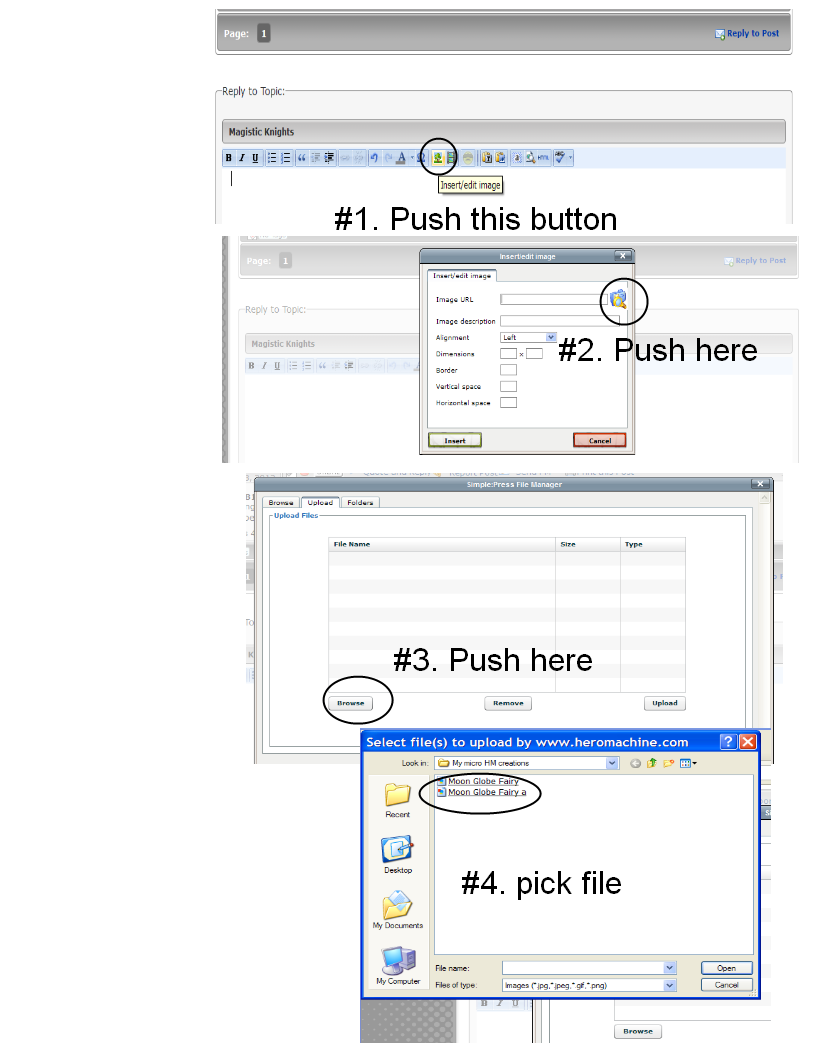
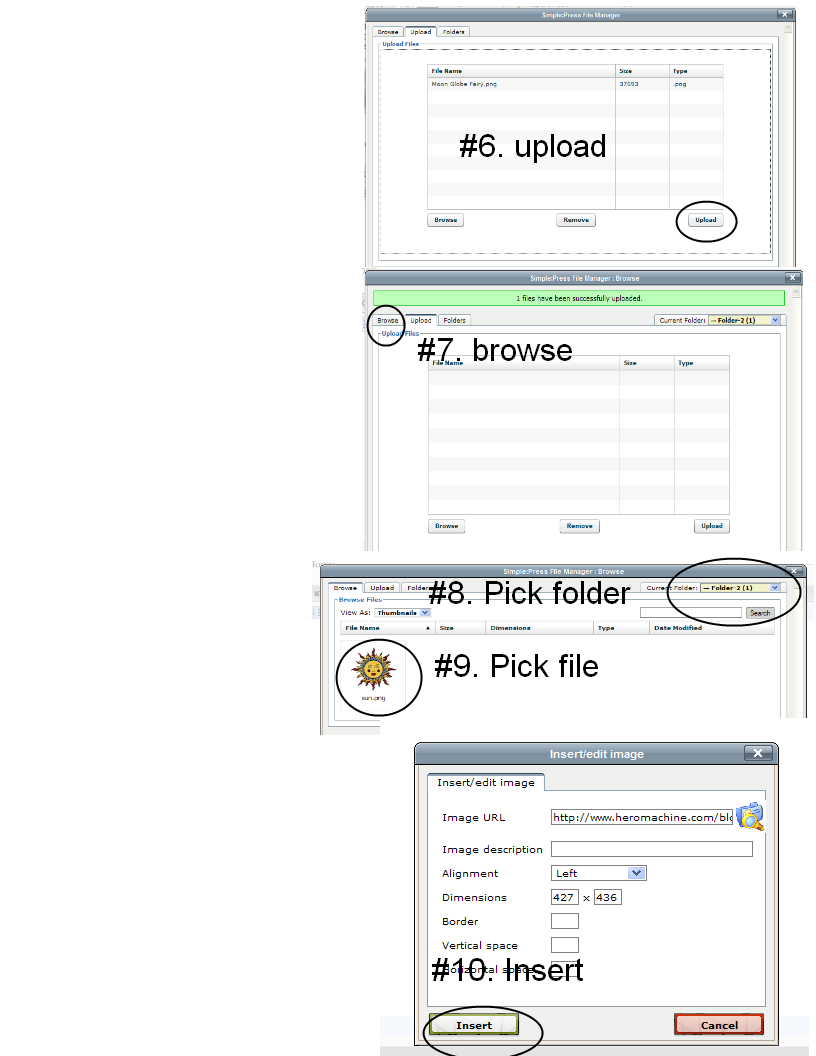


 I did find a way to post pictures without the toolbar though – but it does require you to upload them to some other internet site first, like Photobucket, and then post the link to that.
I did find a way to post pictures without the toolbar though – but it does require you to upload them to some other internet site first, like Photobucket, and then post the link to that. Â Probably going to stick with my method of posting pictures though, most of the ones I want to put up are on Photobucket anyway from past contests, OCDs, etc.
 Probably going to stick with my method of posting pictures though, most of the ones I want to put up are on Photobucket anyway from past contests, OCDs, etc.
