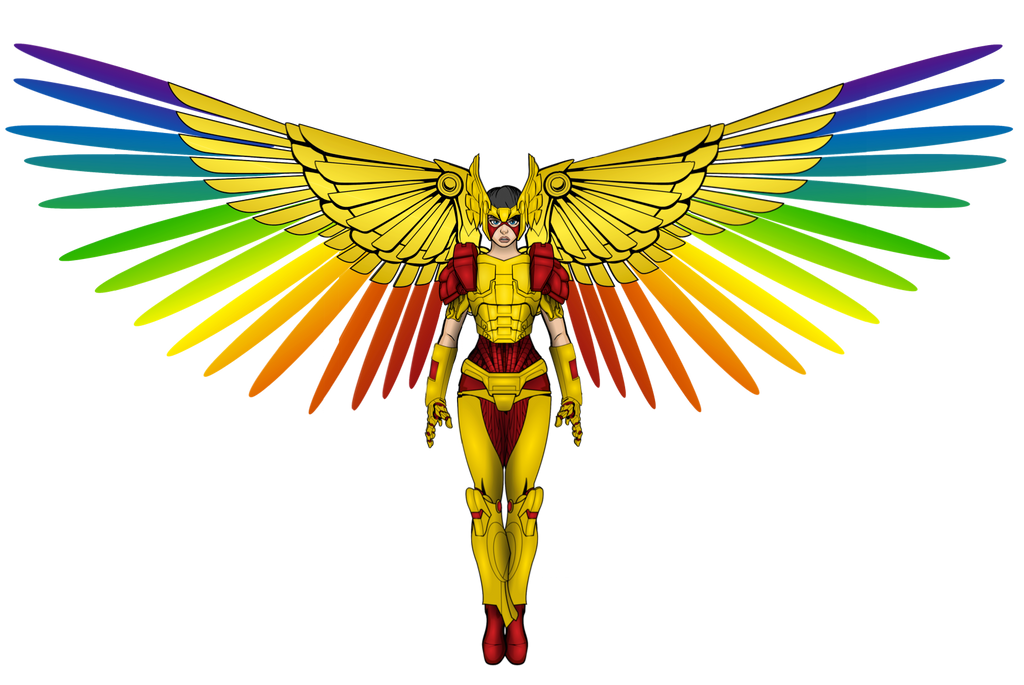Home › Forums › The HeroMachine Art Gallery › JR’s Characters
- This topic has 2,062 replies, 94 voices, and was last updated 3 years, 6 months ago by
JR19759.
-
AuthorPosts
-
November 10, 2013 at 5:57 am #33485
LightningswordParticipantFinally! This thing is up and running!
November 10, 2013 at 5:59 am #33486
KericParticipantIf I knew how to color fade, I’d SO be stealing the orange dress! IS it masking one of the backgrounds?
November 10, 2013 at 7:28 am #33489
JR19759Keymaster@Keric said:
If I knew how to color fade, I’d SO be stealing the orange dress! IS it masking one of the backgrounds?
Ok, here’s your easy step by step guide.
1.Pick out the item you like, then go to backgrounds- shapes and on the last page should be a gradient rectangle (there is also one on the last page of the patterns list). Make the outline of the rectangle invisible and colour to preference

2.Size your first rectangle to cover the amount of the dress you want it to (bearing in mind we will be adding more of these rectangles as we go along, so you may end up coming back and resizing them later). Then bring the rectangle to the front and mask it to the item.

3. Make sure you have multiple selection activated on both items you are using (in this case background and female tops- dresses) and make multiple copies of the item you are masking to. Then using the gradient rectangles create the colour blend. Move each rectangle so they line up with the one below (you will usually have to make the bottom rectangle the top layer so as to make the blend as neat as possible).

4. Repeat step 3 until you have covered the item. You can then make adjustments, such as moving the rectangles or resizing them to make the bland fit better. For this dress I added the collar by adding the separate top of that dress and making the main dress colour transparent.

So yeah, that’s how you do it. It’s basically masking gradient rectangles to multiple copies of the same item. You can get some really cool effects by playing around with it. Hope this helps.
November 20, 2013 at 9:56 am #33749
JR19759KeymasterAnyway. Been playing with the new items (cheers for those dblade). Quite like this one.
 November 20, 2013 at 1:57 pm #33751
November 20, 2013 at 1:57 pm #33751
The Atomic PunkParticipantLovely. That aura must have taken forever.
November 20, 2013 at 2:03 pm #33752
JR19759Keymaster@The Atomic Punk said:
Lovely. That aura must have taken forever.
Not really. Once the circles were in place it wasn’t that time consuming. The real problem was shading the damn thing (getting the shading points on the chest piece was interesting, especially after I’d already used a gradient effect on it anyway).
November 20, 2013 at 3:16 pm #33754
KaldathKeymaster@JR19759 said:
Anyway. Been playing with the new items (cheers for those dblade). Quite like this one.

Ok, Love those wings! That is an idea that I might have to steal!
November 21, 2013 at 7:22 am #33765
CantDrawParticipantThose wings are really cool. Excellent job on the shading, too.
November 21, 2013 at 11:22 am #33761
DiCicatrizParticipantI might have to hop on board the ‘stealing those wings’ train. Such a cool effect.
November 23, 2013 at 1:02 pm #32918
amsParticipantAwesome wing character pic. How did you get a widescreen pic with the ad window not getting in the way?
November 23, 2013 at 2:10 pm #32922
JR19759Keymaster@ams said:
Awesome wing character pic. How did you get a widescreen pic with the ad window not getting in the way?
I exported different parts of the picture in the largest possible portrait size and then put them together externally.
November 23, 2013 at 2:15 pm #32923
TrekkieParticipantNovember 24, 2013 at 2:33 pm #32957
JR19759KeymasterIt seems I have found two things highly conducive to creativity on my part (or in normal english, two things that make me do stuff), dblade’s new items and that rainbow effect, because you can never have enough rainbows can you?
Anyway, as you might have guessed, more messing with new items. And just have to go on record and say “dblade, thank you thank you thank you thank you thank you thank you thank you thank you thank you thank you for the new hair items, I envisage much use of them in the future.” (Not to mention the fact I’ve used two of them in this pic already)
 November 24, 2013 at 3:25 pm #32963
November 24, 2013 at 3:25 pm #32963
DiCicatrizParticipantExcellent use of rainbows. It is very true that you can never have enough

Great character, too. I wouldn’t mind owning that hoodie/vest in real life…
November 25, 2013 at 1:42 pm #32984
Herr DParticipantYikes. Did you use Windows Paint for external assembly? I have only been able to import one anything to it at a time and my instructions for it’s use were deleted by a well-meaning installation helper. On top of that, my help button in it doesn’t work. (?)
-
AuthorPosts
You must be logged in to reply to this topic.