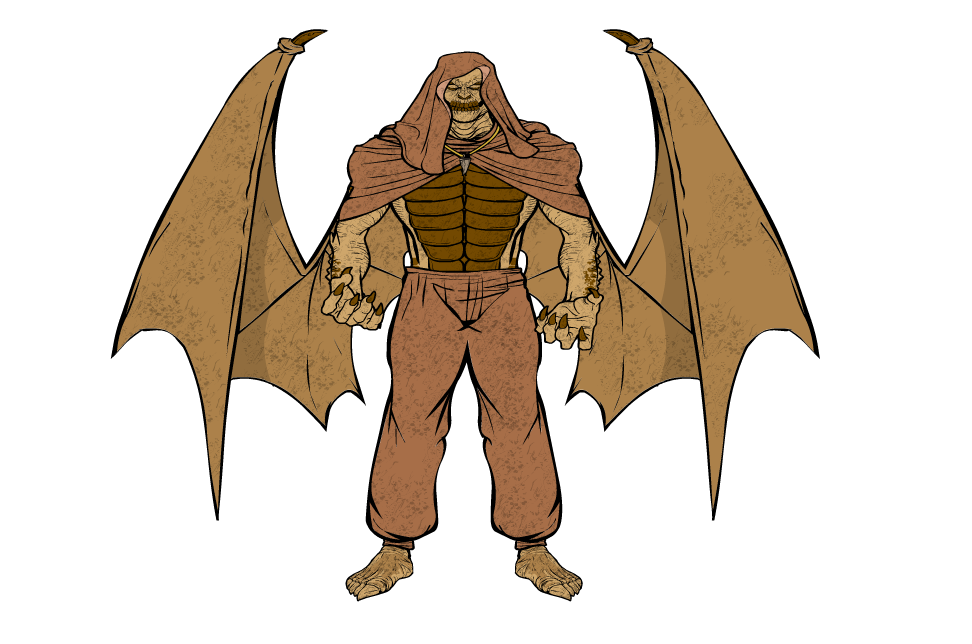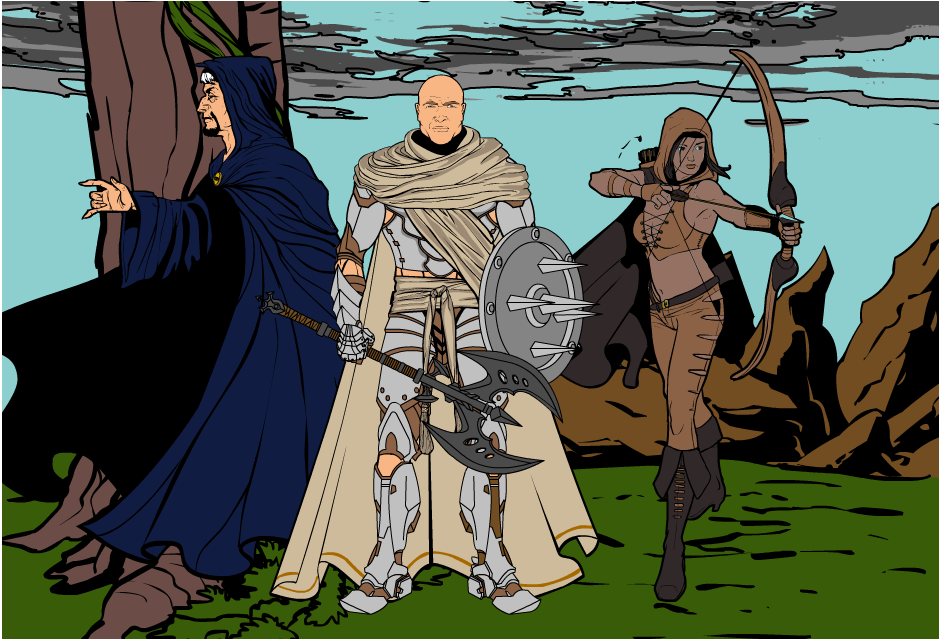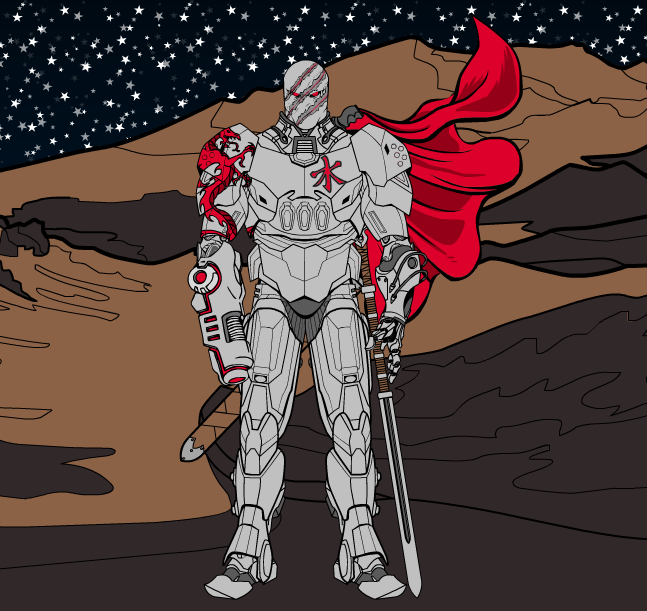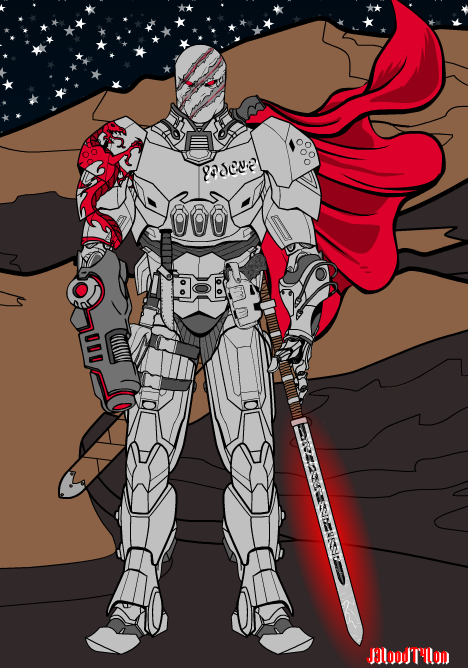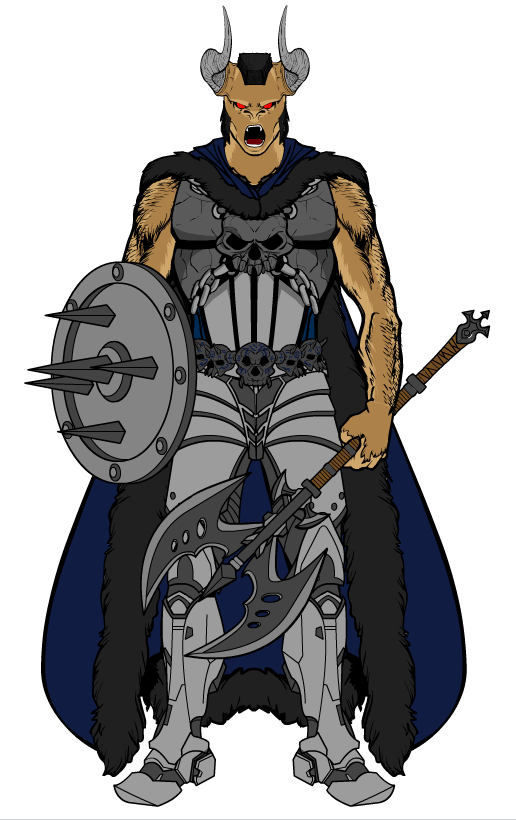Home › Forums › The HeroMachine Art Gallery › J3loodT4lon's Art Room
- This topic has 38 replies, 10 voices, and was last updated 6 years, 1 month ago by
RobM.
-
AuthorPosts
-
November 20, 2014 at 2:02 pm #115325
J3loodT4lonParticipantAight so a fair warning to those that look over my work: I only started using this program last November 19th. I will post them in order that I created them, and will be posting more to this post as I go. Please feel free to leave constructive criticism for me along with any tips and tricks you think I could make use of. Thanks in advanced!
If you have the time, please take a moment or two to look over my World of Rothos thread.

Thraxus

Thraxus – Background

The Group

Alayna

Drakon – Tech Warrior

Drakon – Tech Warrior – Revamp

Khan

Kothar – The Demon of Rothos

Kelsandr – Duelist

Ignastus – The Flame Warden

Arcaniss – The Ley Walker

Tamali

Leon

Hexblade

Kathos
November 20, 2014 at 2:12 pm #115327
JR19759KeymasterNice start considering you only started last night. You’ve managed to get masking down, and you haven’t done any silly mistakes that some people who are just starting out sometimes make (forgetting ears for example). Everything looks neat and thought through, which is a plus. So yeah, good start.
Welcome to the forums. Please make sure to read the forum rules if you haven’t already and have fun posting. Feel free to ask questions if you find you need help with anything.
November 20, 2014 at 2:39 pm #115328
Maverik1313ParticipantNice work dude
November 20, 2014 at 2:44 pm #115331
J3loodT4lonParticipantThank you guys 🙂
Working on another one too. Will post in about an hour or so when it is finished.
November 20, 2014 at 3:03 pm #115334
Herr DParticipantGood start indeed. I’d like to see Thraxus with a background. You’re probably ready to start highlighting and shading, too. Item: Background /Shapes, second to last circle gradient with colors 1 & 3 to 0%alpha, then go dark or light with color 2 and start applying it. Cantdraw did a tutorial on ‘shine’ somewhere in the ‘how tos’ or the ‘Tips & Trix’ sections.
Keep going!
November 20, 2014 at 5:03 pm #115347
Linea24ParticipantWelcome to the forums, J3loodT4lon! You have a very nice start, especially for someone who has just started!
November 20, 2014 at 5:12 pm #115349
J3loodT4lonParticipantUpdated original post with two more pictures: Khan, and Thraxus – Background.
You’re probably ready to start highlighting and shading, too. Item: Background /Shapes, second to last circle gradient with colors 1 & 3 to 0%alpha, then go dark or light with color 2 and start applying it. Cantdraw did a tutorial on ‘shine’ somewhere in the ‘how tos’ or the ‘Tips & Trix’ sections.
I read up on the first part of his tutorial earlier, but I didn’t see parts 2 and 3 yet. Am I just missing them?
November 20, 2014 at 5:41 pm #115352
Maverik1313ParticipantKhan remands me of Plant of the apes and also star treck KHAAAAAAAAN!
November 20, 2014 at 8:09 pm #115358
J3loodT4lonParticipantUpdated original post with a new picture: Hellfire
November 20, 2014 at 8:14 pm #115359
ViperParticipantYour pictures are really good. Drakon is my fav.
November 21, 2014 at 4:00 am #115364
J3loodT4lonParticipantYour pictures are really good. Drakon is my fav.
Thank you Viper. 🙂
Just edited original post again with two more pictures: Kelsandr – Duelist, and Drakon- Teck Warrior – Revamp.
November 21, 2014 at 7:46 am #115368
JR19759KeymasterYou don’t have to keep going back and adding new pictures to the same post you know. People usually do a post for each picture, or for each series of pictures if you have like a team or something.
November 21, 2014 at 7:55 am #115371
hawk007ParticipantVery cool and original stuff you have here! Very awesome considering you only started last night. A couple things I’d say, thought.
First of all, I think you could shade (as Herr D said). Just use the thing you used for the sword, and change the side and color of it. It’s kind of hard to explain how to do, though, so just go look around the forums to see works others have done.
One other thing, too. You may have wanted this, but I saw that the knees were blank on the guy on The Group. To do that, just put knee pads over it (unless you wanted it, of course).
Otherwise, the rest you’ll learn from experience (well, the knee thing you probably would have, too). Great job so far!
November 21, 2014 at 8:39 am #115374
J3loodT4lonParticipantYou don’t have to keep going back and adding new pictures to the same post you know. People usually do a post for each picture, or for each series of pictures if you have like a team or something
Yeah I know, but I find it annoying when I try to look through other peoples projects and I have to fish through 28 pages to find them all. I try to keep them all on the same page to make them all easier to find. I could always go back and rearrange them into whatever groups I may put them in.
Very cool and original stuff you have here! Very awesome considering you only started last night. A couple things I’d say, thought. First of all, I think you could shade (as Herr D said). Just use the thing you used for the sword, and change the side and color of it. It’s kind of hard to explain how to do, though, so just go look around the forums to see works others have done. One other thing, too. You may have wanted this, but I saw that the knees were blank on the guy on The Group. To do that, just put knee pads over it (unless you wanted it, of course). Otherwise, the rest you’ll learn from experience (well, the knee thing you probably would have, too). Great job so far!
The program is actually very easy to work with, time consuming but easy. But to be fair though, while I did intend to leave the character’s knees visible, it was only my second creation and I was more or less just messing around. In terms of shading.. I’m scared.
I have never really been good with shading, usually because I can’t figure out where I need to shade. I did read the first tutorial that one guy posted about shading, but as I said earlier I haven’t found parts 2 and 3 yet.
Oh and uh.. updated original post to include another picture: Ignastus
Edit: And yes, I intentionally left him without a mouth 🙂
November 21, 2014 at 3:18 pm #115385
J3loodT4lonParticipantUpdated original post to include a new character: Arcaniss
-
AuthorPosts
You must be logged in to reply to this topic.